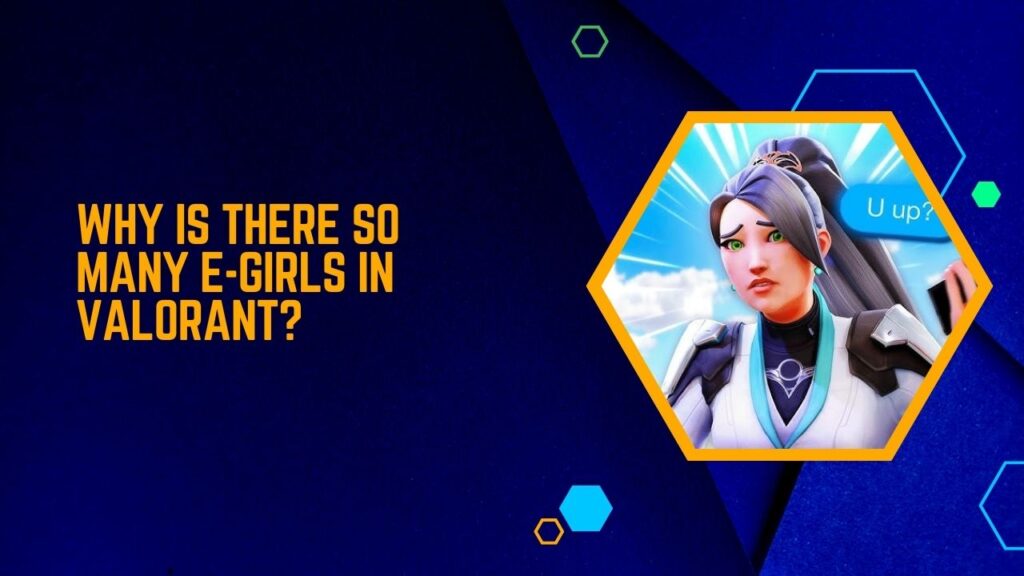Why Is Minecraft Essentials So Laggy? Minecraft Essentials can become laggy due to inefficient chunk loading during teleportation commands.
A well-liked plugin for Minecraft servers, Minecraft Essentials offers a plethora of practical functions like house settings, currency management, and teleportation commands.
Even while this plugin is incredibly valuable, some server owners experience slowness and other performance problems when using it.
You’re not alone if you’re among the server admins experiencing lag. This blog post will discuss the reasons behind Minecraft Essentials latency and how to lessen or even resolve these problems for a more fluid gaming experience.
What Is Minecraft Essentials?
Definition and Purpose
The operation of Minecraft servers is greatly improved with the comprehensive plugin known as “Minecraft Essentials.” [Why Is Minecraft Essentials So Laggy?]
Features like teleportation commands, player housing management, economy systems, and administrative commands make server management easier.
In addition to giving gamers a better experience, the plugin gives server administrators a centralized way to manage different server components.
Server owners that wish to simplify their server’s operations and offer a user-friendly command system frequently utilize Minecraft Essentials.
The plugin handles everything required to keep a Minecraft server running smoothly, from teleporting players to putting up homes and controlling in-game money.
Popular Features
- Teleportation Commands: Essential commands such as /home, /spawn, /warp, and /tpa allow players to navigate the world quickly, enhancing the overall experience.
- Economy System: Essentials includes an economy plugin that supports in-game currency, allowing players to buy, sell, and trade items.
- Player Homes: Players can set their homes in any location and teleport back with the /home command, enabling faster exploration of the world.
- Warp Points: Server administrators can set warp points that players can teleport to, enhancing server navigation. [Why Is Minecraft Essentials So Laggy?]
- Moderation Tools: Essentials provides various moderation tools like banning, kicking, and muting players to ensure smooth server administration.
While these features add tremendous value to the game, they also place an additional load on the server, which can lead to lag if not managed properly.
Why Does Minecraft Essentials Cause Lag?
Chunk Loading and Teleportation
The dependence of Minecraft Essentials on chunk loading during teleportation is a significant cause of lag.
The server has to load the pertinent portions of the world that are nearby when a player uses teleportation commands like /home, /warp, or /spawn. The server may find this operation hard, particularly in huge worlds with intricate constructions.
In order to guarantee that the player spawns in a properly drawn environment when teleporting, the server must load numerous chunks, each of which in Minecraft represents a 16×16 block region.
For instance, if a server has a large world and a lot of players who use teleportation commands a lot, the server might not be able to load chunks fast enough, which would cause considerable lag.
When teleportation happens across large distances or between densely populated places, the issue is exacerbated. [Why Is Minecraft Essentials So Laggy?]
Server Resource Limits
The server’s restricted resources are another important source of slowness.
As a resource-intensive game, Minecraft needs a significant amount of RAM, CPU power, and storage space to function properly, particularly when utilizing sophisticated plugins like Essentials.
Essentials uses server resources to control teleportation, economy, and other features, just like any other plugin. [Why Is Minecraft Essentials So Laggy?]
These jobs can quickly pile up and overwhelm a server running on insufficient hardware, leading to performance problems.
Lag becomes more noticeable when the server is overloaded, giving players the impression that the game is moving slowly.
Overloaded Plugins
Installing too many plugins can quickly overload Minecraft servers. Adding plugins that do similar duties can result in redundancy and inefficiency because Essentials already manages critical operations like teleportation, economy management, and houses.
Running extra teleportation, housing, or economy management plugins that conflict with Essentials, for instance, can put undue demand on server resources.
Furthermore, some plugins use a lot of resources or are not well optimized, which puts additional strain on the server. [Why Is Minecraft Essentials So Laggy?]
Your server’s performance will unavoidably lag if you have too many plugins installed, especially if they use a lot of system resources.
How to Identify Lag from Minecraft Essentials
Server Log Analysis
Examining the server logs is the first thing to do if you’re having lag and think that Minecraft Essentials could be the cause.
Logs produced by Minecraft servers provide helpful details regarding server performance, issues, and events.
You can find any problems with Minecraft Essentials, including teleportation command failures or chunk loading problems, by looking at these logs.
Any errors or warnings mentioning excessive resource utilization, such as memory or CPU spikes, should be given particular attention. [Why Is Minecraft Essentials So Laggy?]
It’s highly likely that the plugin is causing the problem if the log shows excessive resource usage when teleporting or performing other Essentials-related operations.
Using Performance Tools
You can utilize performance-monitoring tools like Timings or PaperTimings to acquire a more thorough understanding of the cause of the latency.
With the help of these tools, you can keep an eye on how much resource the server is using and identify which commands or plugins are using the most.
Timings, for instance, offers a comprehensive analysis of server performance, including the execution times of individual plugins and commands.
The performance report should show you if Minecraft Essentials is the source of the problem. [What’s causing Minecraft Essentials to lag so much?]
You can use this information to decide whether to optimize or eliminate troublesome commands and plugins.
Plugin Conflicts
Plugin incompatibilities can occasionally be the source of lag. If you have several plugins installed that provide similar tasks to Essentials, such economy or teleportation plugins, they could conflict with one another, leading to inefficiencies and latency.
Disabling one plugin at a time and seeing if the lag improves will help you spot possible plugin conflicts. If lag is decreased by turning off a specific plugin, it’s probably because the plugin was utilizing too many server resources or conflicting with Essentials.
How to Fix Minecraft Essentials Lag
Optimizing Chunk Loading
One of the most effective ways to reduce lag caused by teleportation commands is to optimize chunk loading. Several methods can help alleviate the strain on the server:
- Limit Teleportation Distances: Limiting the teleportation distances will help you load fewer pieces. To reduce the amount of chunks loaded, think about employing teleportation locations that are closer to one another rather than teleporting players over great distances.
- Use Multiverse: Server administrators can optimize teleportation between worlds and manage numerous worlds using the Multiverse plugin. By improving teleportation efficiency, multiverse can lessen chunk-loading lag, particularly on big or multi-world systems.
Upgrading Server Resources
It may be time to upgrade your server hardware if chunk loading is optimized and superfluous plugins are removed but your server is still underperforming.
The performance of the server can be greatly impacted by raising the RAM, enhancing the CPU, and updating the storage. [Why Is Minecraft Essentials So Laggy?]
- RAM: Since Minecraft uses a lot of memory, having enough RAM is essential for playing the game smoothly. Upgrading to extra RAM will enable your server to manage more data concurrently if it is frequently running out of memory.
- CPU: Processing all of the game’s commands and controlling the environment depend heavily on the CPU. The server’s performance will be greatly enhanced by a faster, more potent CPU, which will lessen lag during teleportation and other activities.
- Storage: Ensuring your server has fast storage (preferably SSDs) can also reduce lag, particularly during world loading and chunk generation.
Removing Unnecessary Plugins
Examine the list of plugins on your server and eliminate those that are superfluous or duplicated. To prevent adding to the server’s load, plugins that perform the same function as Essentials should be changed or eliminated.
You don’t need extra plugins for teleportation and housing, for instance, if you already utilize Essentials for these functions.
Additionally, you should routinely look for out-of-date plugins and swap them out for better-optimized ones. Updates for many plugins are made to enhance performance or address issues that cause lag.
Maintaining the most recent versions of your server’s plugins guarantees optimal performance. [Why Is Minecraft Essentials So Laggy?]
Using Performance Plugins
In order to handle resources more effectively, you can install performance-enhancing plugins like ClearLag or Timings in addition to adjusting your server settings.
By automatically eliminating extraneous things (such mobs and fallen objects), ClearLag can greatly lessen server lag.
By offering comprehensive performance data, Timings assists you in determining which plugins or actions are using the most resources.
Best Practices for Server Owners
Routine Server Maintenance
Regular maintenance is essential to keeping your server running smoothly and avoiding lag. This includes:
- Updating plugins and the server software to the latest versions.
- Removing old data, such as player files or world data, that may be unnecessary.
- Checking for performance issues and addressing them proactively before they cause problems.
Limiting Heavy Commands
World management and teleportation are two examples of commands that can demand a lot of resources. [Why Is Minecraft Essentials So Laggy?]
You can lessen the load on your server by restricting how often you use these instructions or by introducing cooldowns in between teleportation commands.
To stop people from teleporting too often, for instance, you might add a cooldown to the /home command. This would lower the total chunk loading.
Monitoring Server Performance
To keep an eye on your server’s performance, use tools like Timings or server monitoring plugins. Continuous performance monitoring allows you to identify such problems early and address them before they cause latency.
See Also: 5 Reasons Why is La Liga Playing So Many Midweek Games?
Conclusion: Why Is Minecraft Essentials So Laggy?
With its numerous helpful commands and features, Minecraft Essentials is a must-have plugin for many Minecraft servers.
Nevertheless, if improperly optimized, it may result in slowness. Server owners can take action to lessen the lag by being aware of the causes, which include plugin incompatibilities, resource constraints, and chunk loading.
Performance can be greatly increased by improving server resources, optimizing chunk loading, and getting rid of superfluous plugins.
A lag-free, fluid gaming experience also depends on routine upkeep and observation. [Why Is Minecraft Essentials So Laggy?]
FAQs
Why does teleportation cause lag in Minecraft Essentials?
Teleportation commands require chunk loading, which can significantly impact server performance, especially in large worlds.
Can too many plugins slow down my server?
Yes, running too many plugins, especially ones that are poorly optimized or serve similar functions, can contribute to lag. [Why Is Minecraft Essentials So Laggy?]
How can I reduce the lag caused by Essentials?
You can reduce lag by optimizing chunk loading, upgrading server resources, and using performance-enhancing plugins.
Is it necessary to upgrade server hardware to fix lag?
If your server is underpowered, upgrading hardware such as RAM, CPU, and storage can significantly improve performance.
Can ClearLag help with Minecraft Essentials lag?
Yes, ClearLag can help reduce lag by cleaning up excess entities and managing server resources more efficiently. [Why Is Minecraft Essentials So Laggy?]
By following these best practices and troubleshooting tips, you can ensure that Minecraft Essentials enhances your server experience rather than slowing it down.
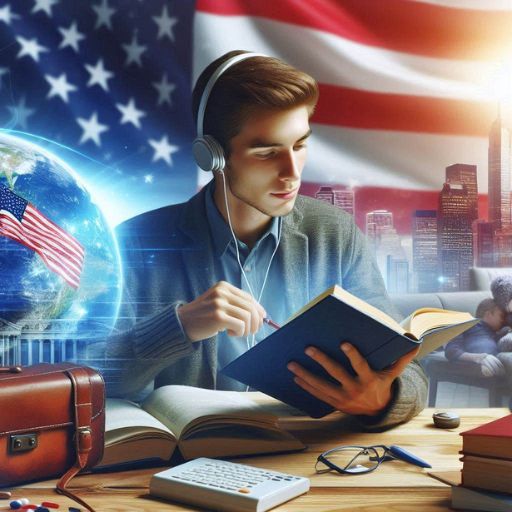
Hi, I’m Fernando Pham, and welcome to WhyDetails.com! I’m from San Francisco, and I love exploring questions and sharing answers through my blog.